The way you register on My Business Tree is to click on the green “Sign up today” button on the home page.

From there you’ll click on the “not yet registered” button at the bottom.

From there you’ll create a user name and add your email address.
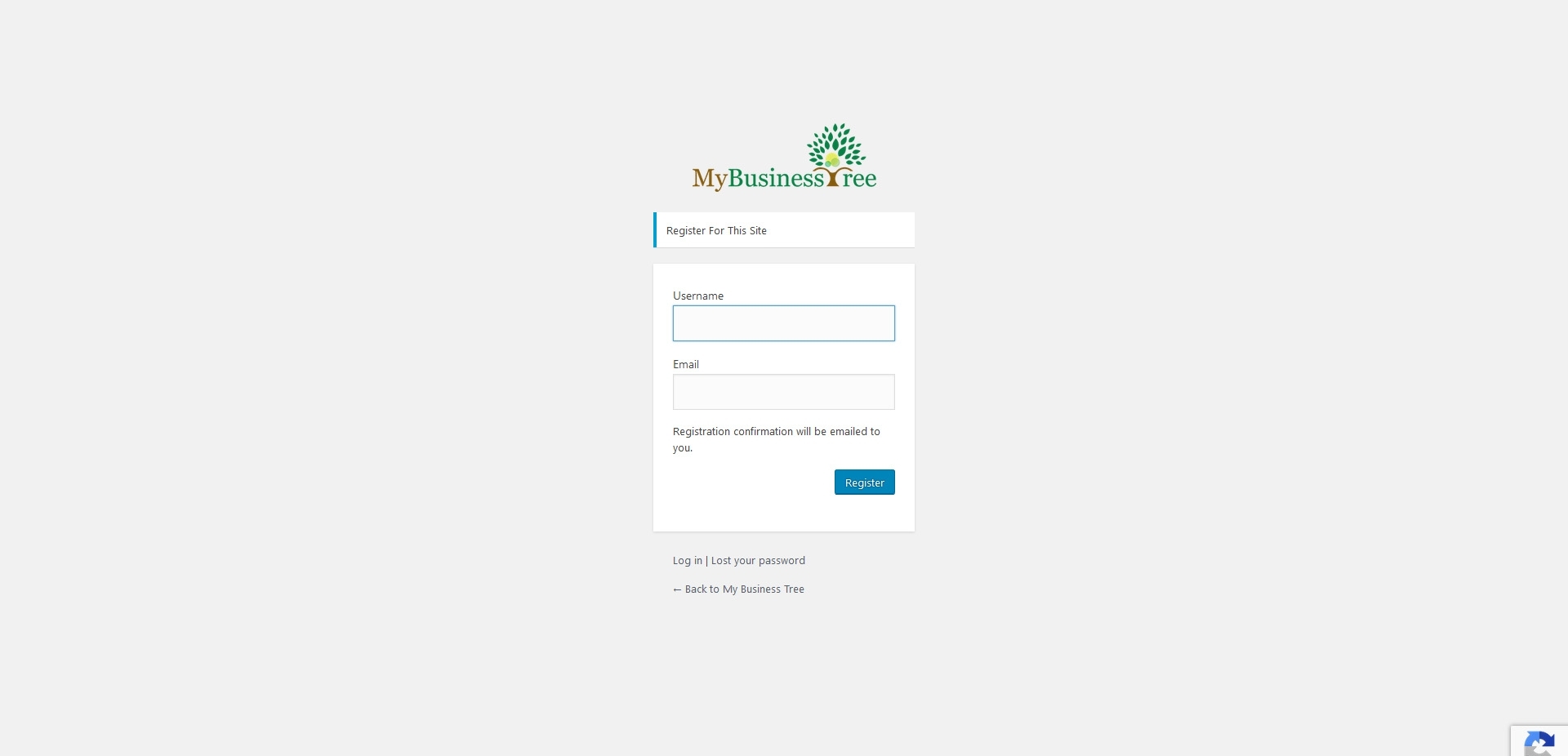
The next step is you’ll check your email and click on the link to verify your email. Here you’ll be prompted to create a password. You can either create your own or generate one, be sure to save your password.
After that, you’ll go back to mybusinesstree.com home page and click on the “sign up today” button. There you’ll log in then select the plan you want. After that, you’ll add your business information and go to next and pay for the membership you’d like. We recommend the gold membership if you want to be featured business in your business category section.

Once you complete listing you will be redirected to the payment section where you’ll put in your payment information and confirm. There is a video also on how to go through the process. Found here:
If you have any questions please reach out to us.
